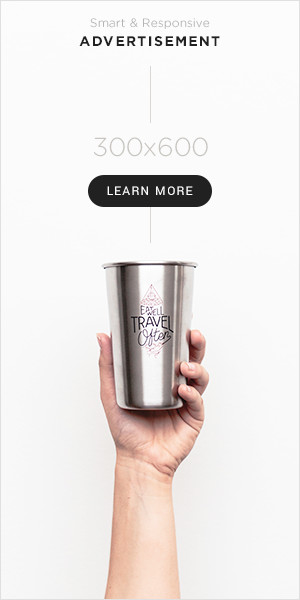What are the key features to look for when buying SSD PCB?
When choosing an SSD, the underlying PCB plays a vital role in its overall performance. The SSD PCB is responsible for adequately functioning key components such as the controller, NAND flash memory, and other essential circuits. The effectiveness of these components directly affects the speed, durability, and reliability of the SSD. For users looking to purchase an SSD, understanding the importance of the PCB is key. A high-quality PCB enables faster data access, better heat management, and a longer lifespan. In this article, we’ll break down the key factors to consider when purchasing an SSD PCB to help you make a more informed decision.
Data Transfer Speed: The Heart of SSD Performance
Data transfer speed is the most significant factor when selecting SSD PCBs. High-speed data transfer ensures quicker boot times, faster file transfers, and better overall system performance. You need a PCB that supports fast read and write speeds if you’re working with large files, such as 4K video, or running data-heavy applications.
When choosing an SSD PCB, the interface type (SATA, PCIe, NVMe) plays a significant role in speed. PCIe and NVMe SSDs provide much faster data transfer rates than SATA-based SSDs. PCIe 4.0 SSDs, for example, can achieve transfer speeds up to 7,000 MB/s, significantly improving performance compared to older SATA 3.0 models, which typically max out at 600 MB/s. Investing in an SSD with a high-speed PCIe-based PCB is crucial for intensive workloads.
Thermal Management: Ensuring Optimal Performance and Longevity
Thermal management is an essential consideration when purchasing an SSD PCB. During high-performance tasks, SSDs generate heat, and improper heat management can lead to throttling, reduced lifespan, and system instability. High-quality SSD PCBs are designed to handle heat efficiently, incorporating advanced thermal solutions to prevent overheating.
Key thermal features to look for in an SSD PCB include integrated heat sinks, thermal pads, and dynamic thermal throttling. These technologies help to disperse heat across the board and ensure consistent performance. For users working in high-demand environments such as gaming or video production, thermal management can distinguish between smooth operation and a system that experiences performance drops or crashes due to heat build-up.
Form Factor Compatibility: Matching Your System’s Requirements
When buying an SSD PCB, ensure compatibility with your system. SSDs come in various form factors, including 2.5-inch, M.2, U.2, and PCIe, and each one is suitable for different applications. The form factor you choose depends mainly on the device you upgrade or build.
For example, M.2 SSDs are compact and ideal for ultrabooks or gaming laptops, while 2.5-inch SSDs are the standard for desktop PCs. The PCIe form factor is typically used for high-performance workstations and servers. Check the SSD PCB’s physical dimensions and connector type to ensure it fits your system’s available slots or ports.
Power Consumption: Optimizing Efficiency for Portable Devices
Power consumption is key for users building or upgrading portable devices like laptops or mobile workstations. SSDs are known for being energy-efficient compared to traditional hard drives, but variations in power draw can still exist between different SSD models.
Consider an SSD PCB designed to minimize power usage if battery life is crucial. Low-power SSDs often feature advanced power-saving modes that reduce energy consumption during idle periods without sacrificing performance. This is particularly important for portable devices, where efficient power management can significantly extend battery life, making these SSDs a perfect choice for mobile professionals and travelers.
Security Features: Protecting Your Data with Advanced Technology
As security concerns continue to rise, especially in corporate environments, ensuring that your SSD PCB includes robust security features is necessary. Features such as AES 256-bit hardware encryption provide peace of mind by encrypting your data and protecting it from unauthorized access in the event of theft or loss.
Furthermore, some SSD PCBs have additional security layers, such as secure erasure features and password protection. These features help prevent data from being compromised, making them essential for users handling sensitive information. For business applications or individuals with privacy concerns, selecting an SSD with built-in security measures is crucial for maintaining data integrity.
Endurance and Reliability: Prolonging the Life of Your SSD pcb
When investing in an SSD, durability is just as important as performance. An SSD’s longevity is primarily determined by the endurance of its NAND flash memory. Over time, NAND cells wear out with repeated writes and erasures. An SSD PCB that employs advanced wear leveling algorithms and error correction methods ensures that the memory cells are evenly used and protected from premature wear.
Reliability features like power loss protection (PLP) can prevent data corruption in sudden power outages. Many high-quality SSD PCBs also incorporate Error Correction Code (ECC) to detect and correct any potential errors in data transmission; for users who require consistent, long-term use—such as in data centers or enterprise environments—investing in an SSD PCB with high endurance and reliability features is essential.
Cost vs. Quality: Balancing Your Budget and Performance Needs
Finding the right balance between cost and quality is crucial when purchasing an SSD PCB. While choosing the cheapest option is tempting, low-cost SSDs often compromise performance, durability, and reliability. Higher-end SSD PCBs with faster data transfer rates, enhanced thermal management, and additional security features typically have a higher price tag.
However, investing in a higher-quality SSD PCB pays off in the long run by delivering better performance, longevity, and reliability. For users working with demanding tasks like gaming, video editing, or heavy data processing, it’s worth allocating more of your budget toward an SSD with top-tier components. In contrast, users with lighter needs can still find good value in more affordable SSD PCBs without compromising basic functionality.
Making an Informed Decision for Your SSD pcb Needs
Selecting the correct SSD PCB involves considering several crucial factors, such as data transfer speed, thermal management, form factor compatibility, and power efficiency. Whether you’re building a high-performance gaming rig or upgrading a laptop, understanding these features will ensure you make an informed decision that aligns with your needs.
Also, you can read about Vacuume work