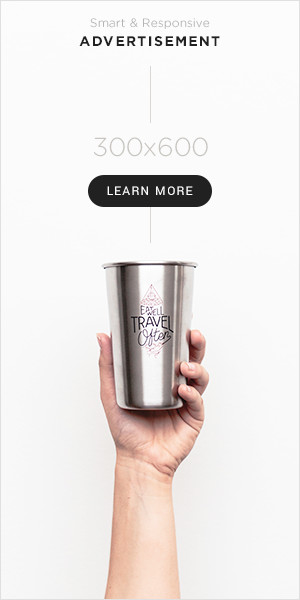Test Screen Online: A Comprehensive Guide
Regardless of your screens, whether it’s your laptop or your phone you will at some point need to diagnose your monitor. This guide covers techniques for checking color accuracy, brightness, and dead pixels, providing in-depth knowledge for tech enthusiasts and casual users alike.
The Importance of Screen Testing
Screens are the windows to our digital world. A slight deviation in color accuracy or a minor flaw in pixel functionality can significantly impact our viewing experience. Regular testing helps in maintaining optimal screen performance, ensuring that colors are true, brightness is consistent, and every pixel functions as intended.
Methodologies for Testing Screen Color
Color accuracy is crucial for tasks ranging from photo editing to media consumption. The following methodologies are widely used to test screen color:
- Color Calibration Tools: Professional color calibration tools, like the Datacolor Spyder or X-Rite i1Display, are essential for those requiring precise color accuracy. These tools come with sensors and software that analyze your screen’s color output and adjust it to match standardized color profiles.
- Online Color Test Tools: Websites like Lagom LCD Test and AllColorScreen Monitor Test offer comprehensive online tests. These tools display a series of color gradients, contrast patterns, and grayscale images, helping users identify color inaccuracies and make manual adjustments through their display settings.
- Colorimeter Devices: These devices measure the intensity and accuracy of colors displayed on the screen. They are especially useful for photographers and designers who need their screens to match print outputs.
Brightness and Contrast Testing
Brightness and contrast are pivotal in delivering a vibrant and lifelike display. Testing these aspects involves:
- Luminance Meters: Also known as light meters, these devices measure the amount of light emitted from your screen. High-end models provide readings in nits (candelas per square meter), offering precise control over your screen’s brightness levels.
- Online Brightness Test Patterns: Websites provide patterns and images that help assess a screen’s brightness and contrast. For instance, a series of black and white squares or gradients can reveal how well a screen can display different levels of brightness without losing detail.
- Adjusting Brightness and Contrast Settings: Most screens come with built-in settings to adjust brightness and contrast. Regular adjustments using test patterns ensure that the display remains vibrant and easy on the eyes.
Dead Pixel Detection
Dead pixels are single points on a screen that remain unresponsive or permanently lit, marring the viewing experience. Detecting and dealing with dead pixels involves:
- Pixel Testing Software: Software like Dead Pixel Buddy or InjuredPixels provides solid color fills (red, green, blue, white, and black) to help identify non-functioning pixels. By switching between these colors, users can easily spot any dead or stuck pixels.
- Online Pixel Tests: Various websites offer pixel testing services that display solid colors and patterns to identify pixel anomalies. These tests are quick and effective for routine checks.
- Manual Inspection: Physically examining the screen under different lighting conditions can sometimes reveal dead pixels that software tests might miss. This method, although less scientific, is useful for an initial check.
Read More On: Internetchicks